Configuring Network for Cluster
Configuring Network for Cluster
-
Check information on both nodes

-
Access EC2, select Networking, then ENI
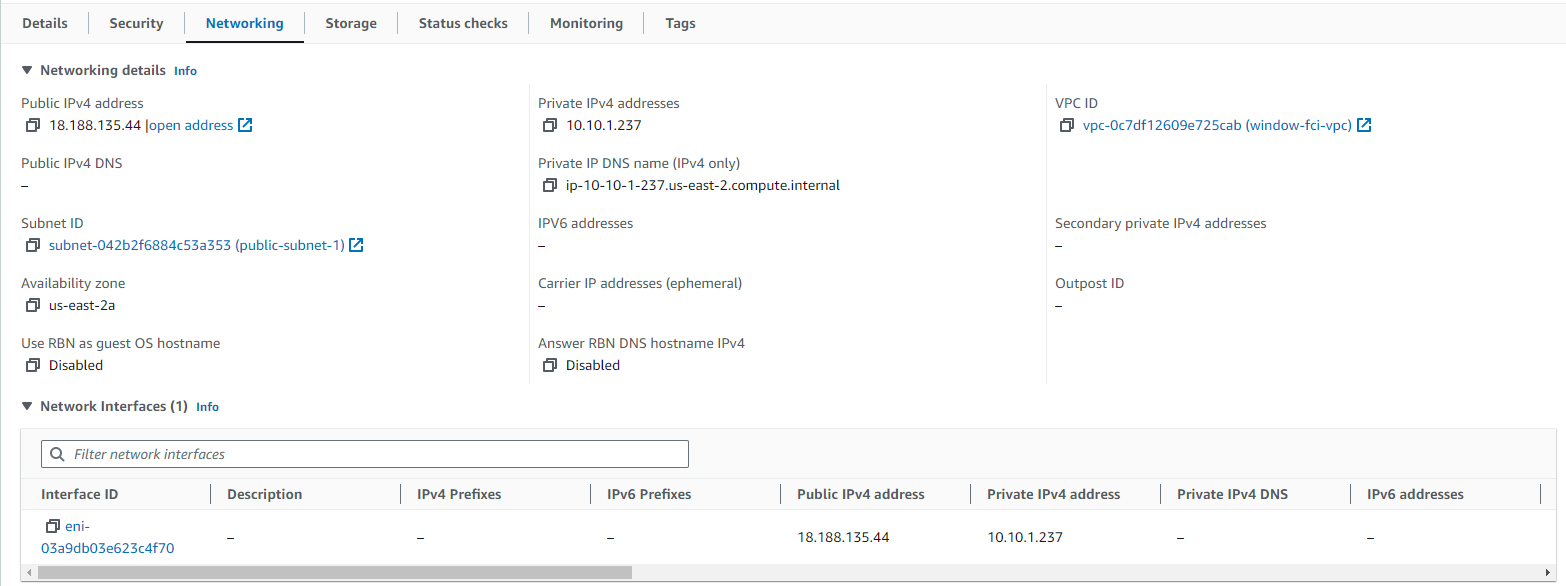
-
Choose Manage IP addresses
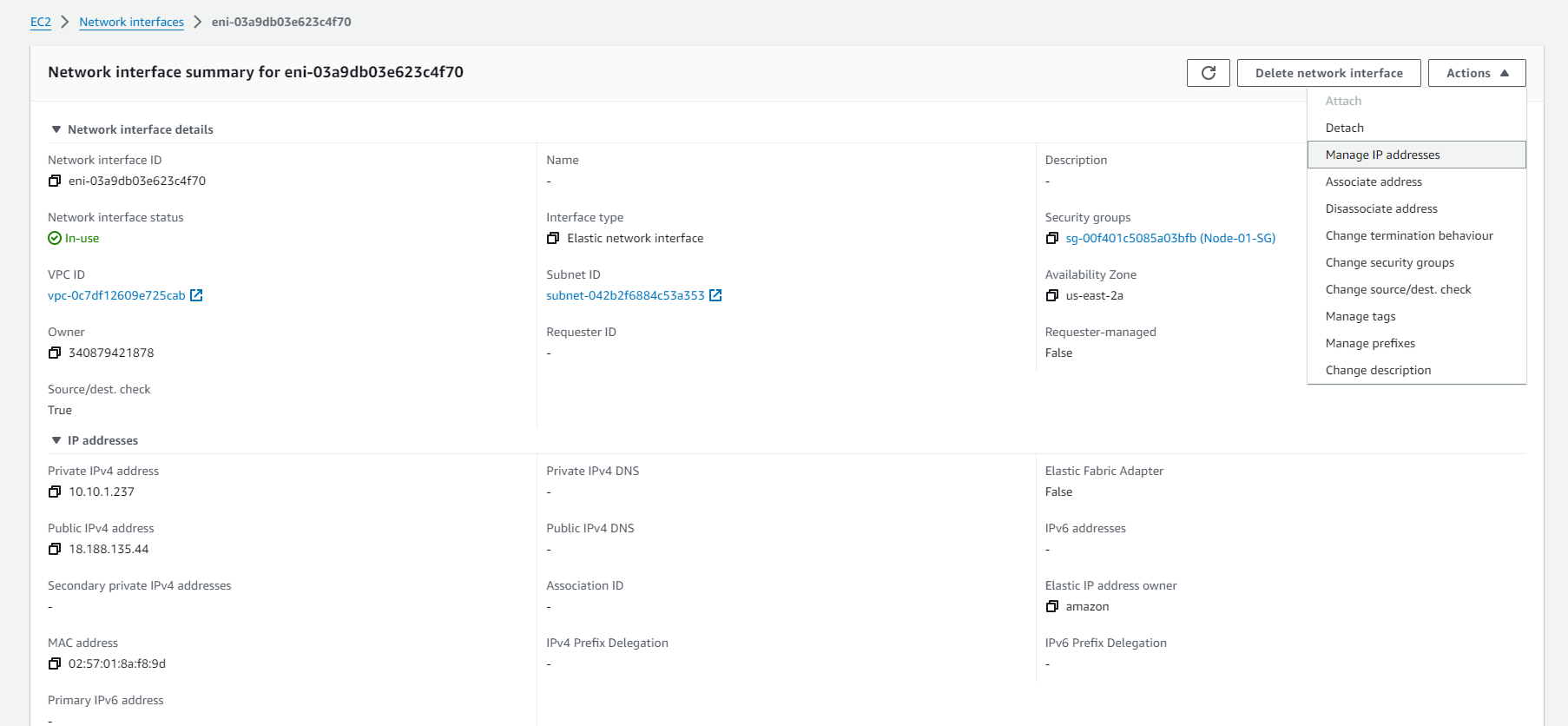
-
Add 2 consecutive IPs to the existing IP.
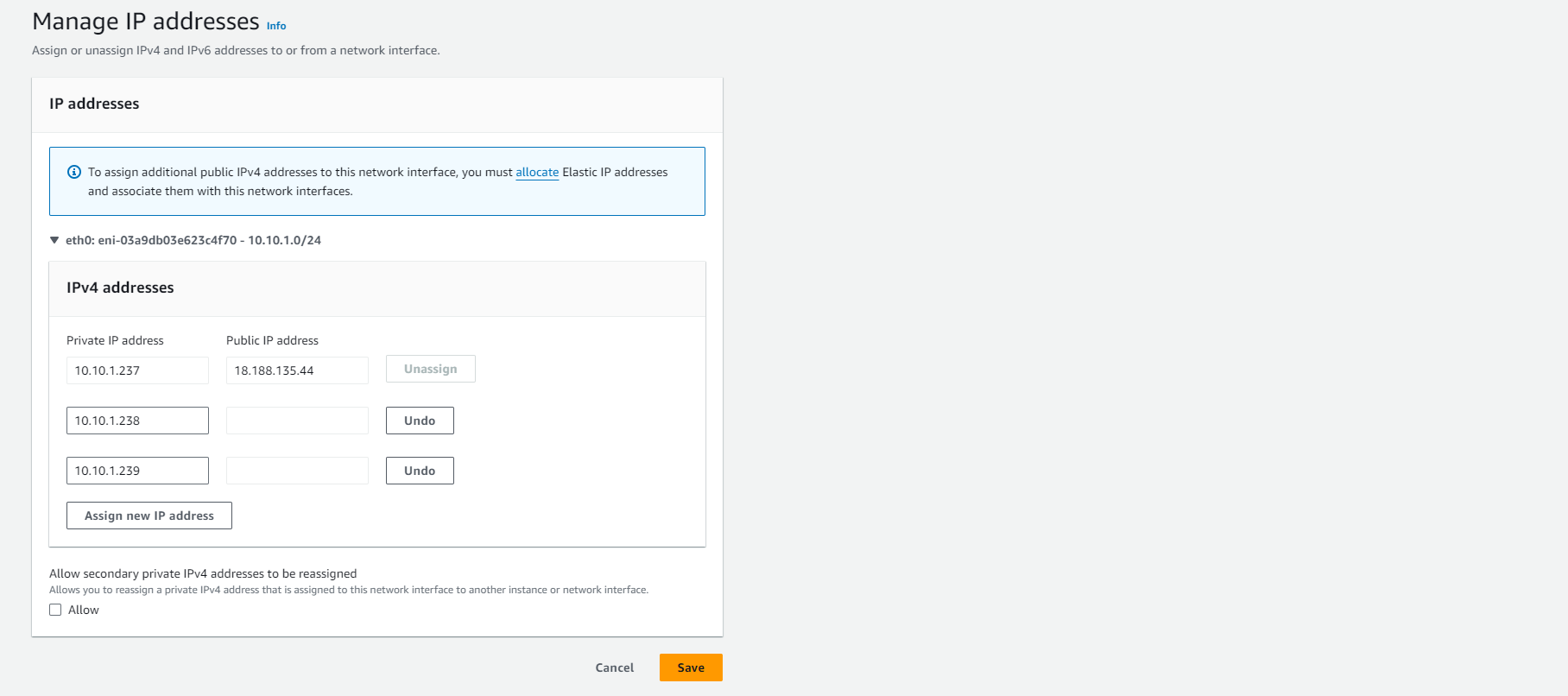
-
Click Save
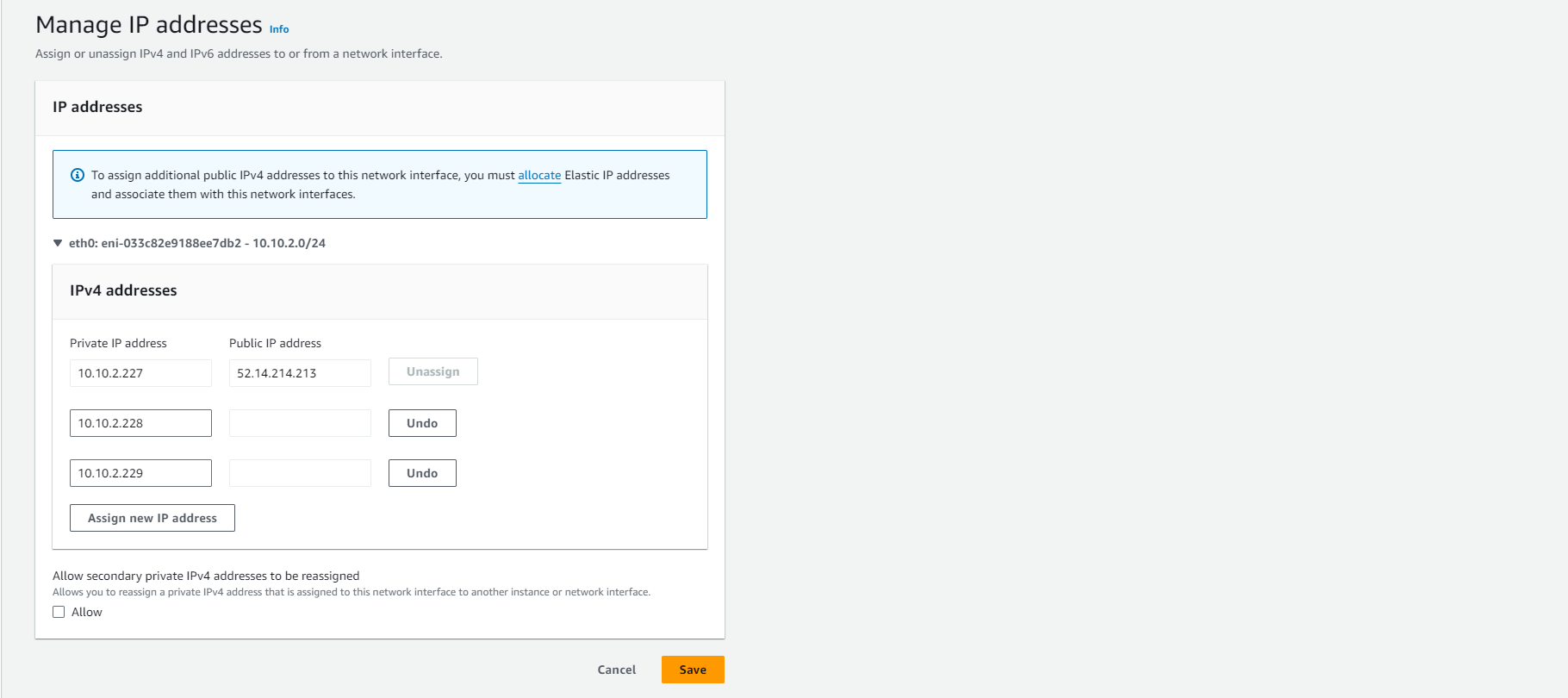
-
Select IP Address, then Properties
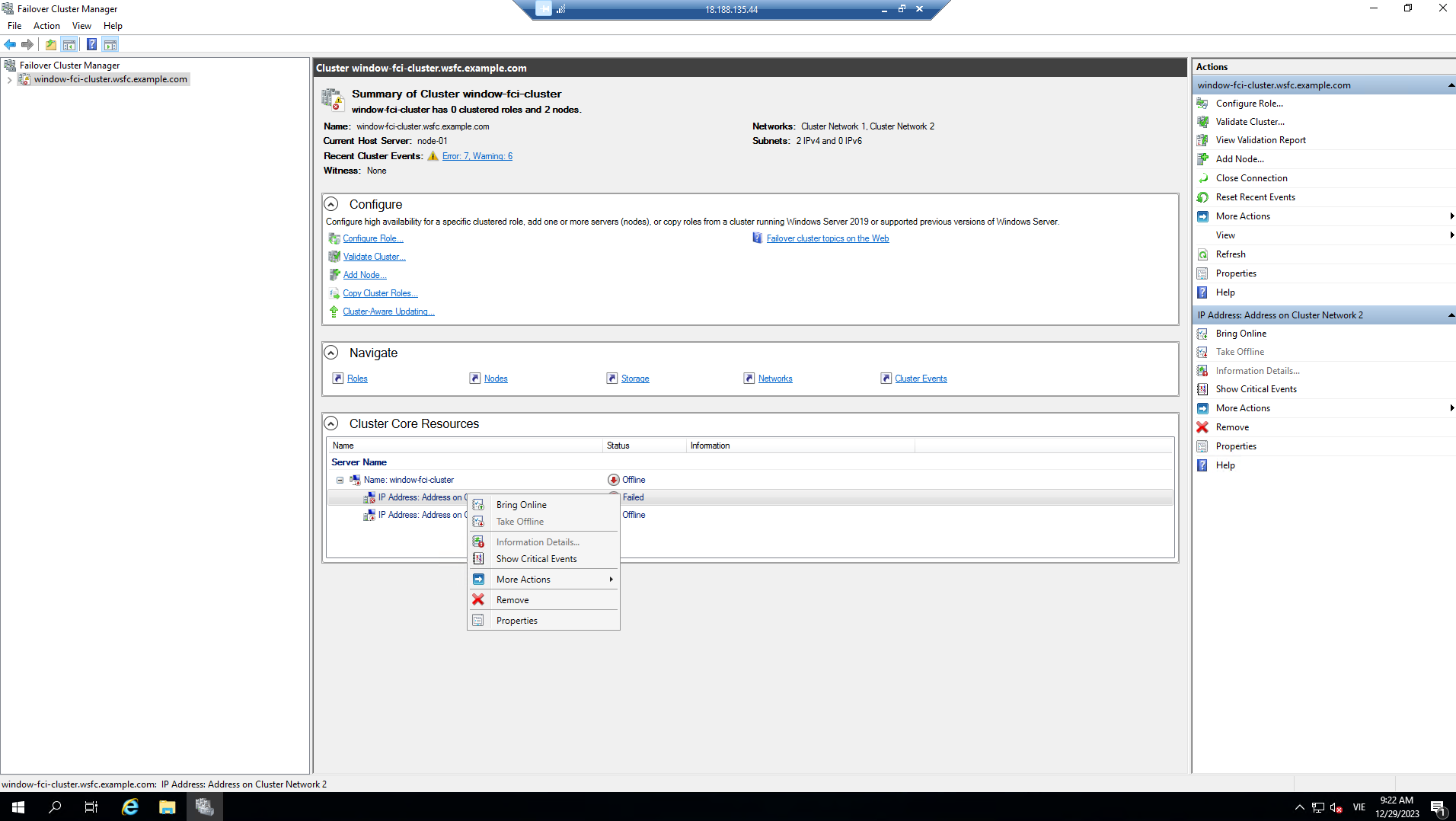
-
Choose Static IP, change to one of the 2 IPs just added to ENI
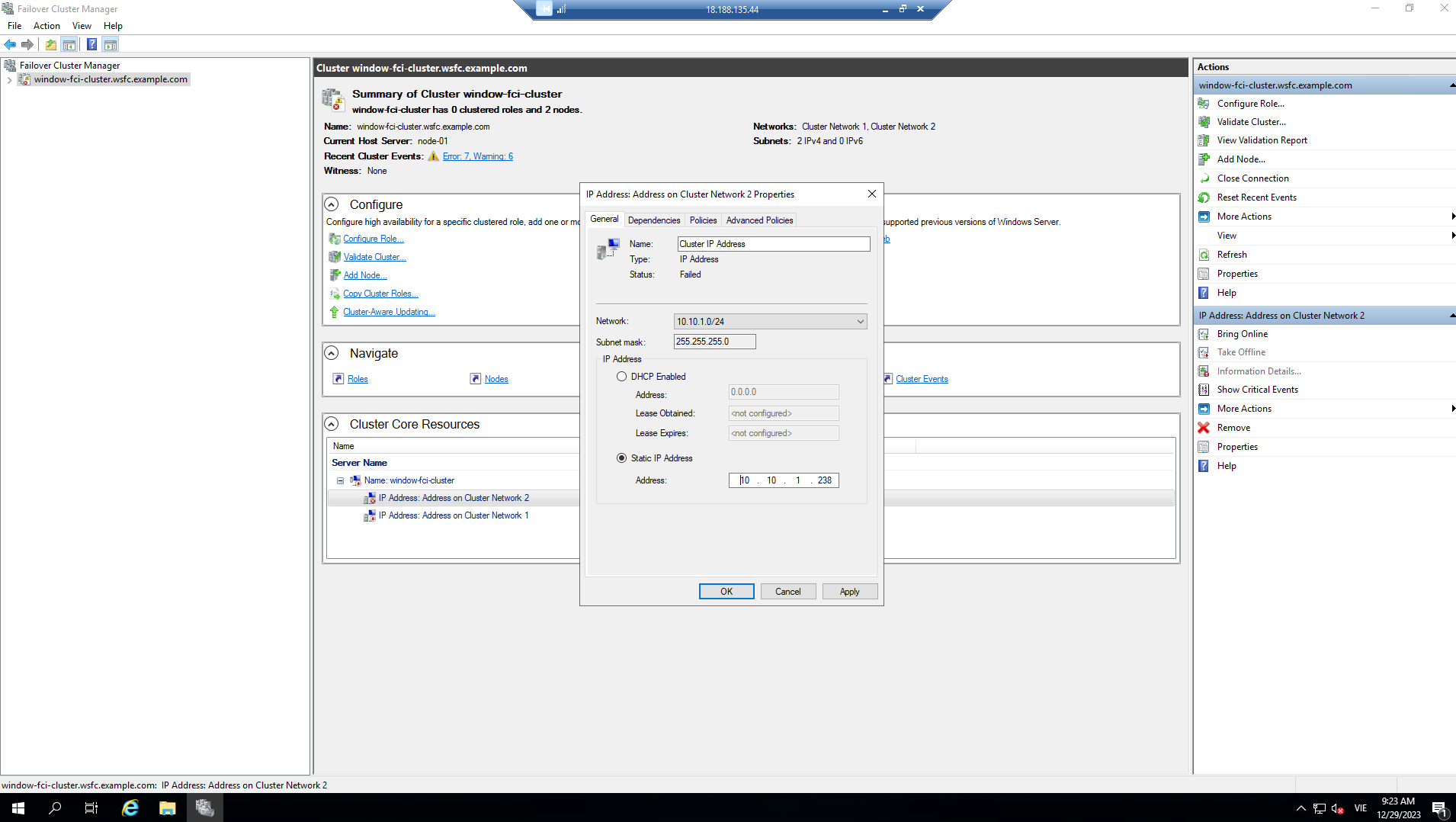
-
Do the same with node-02 and also add a similar IP.
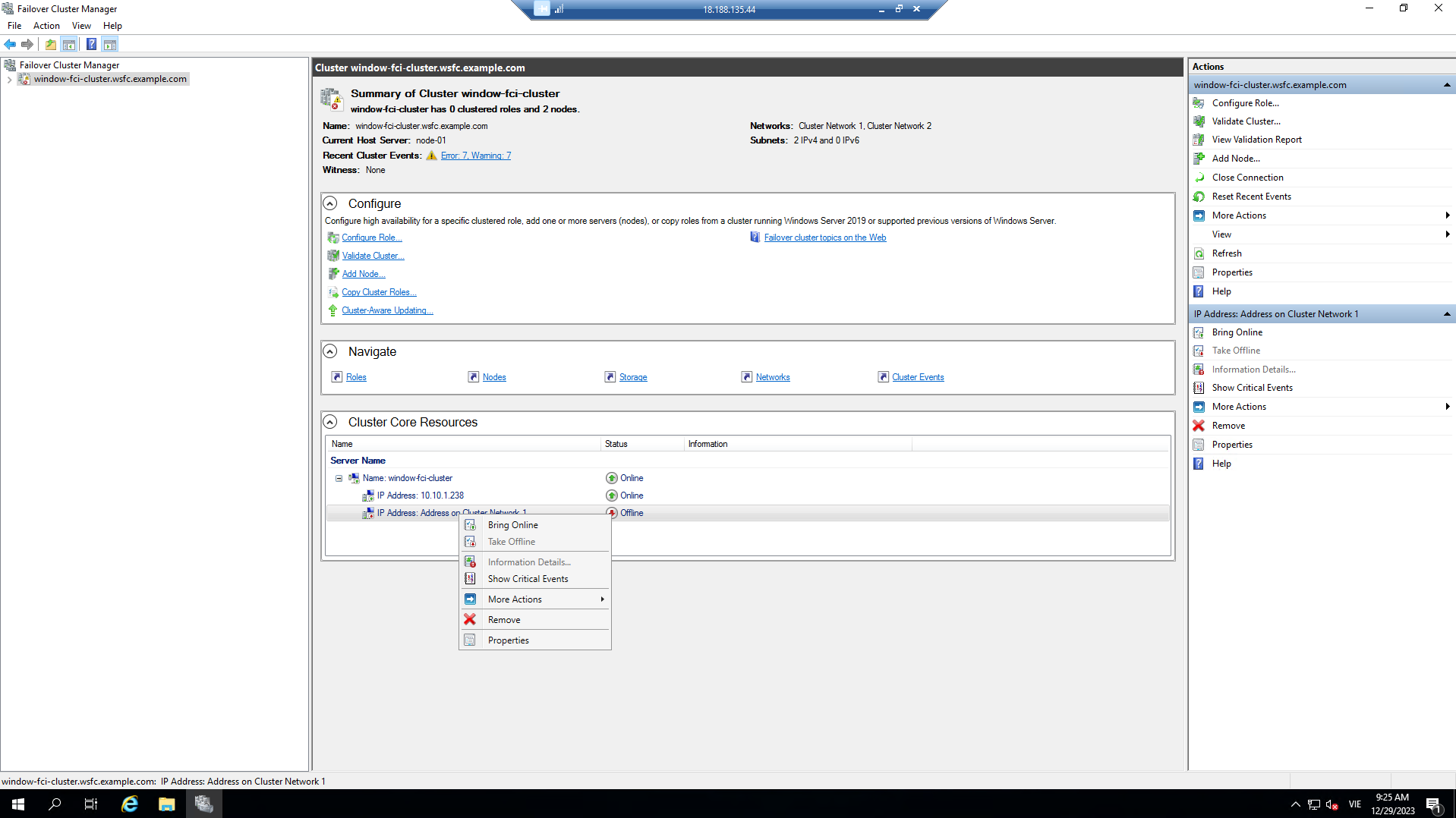
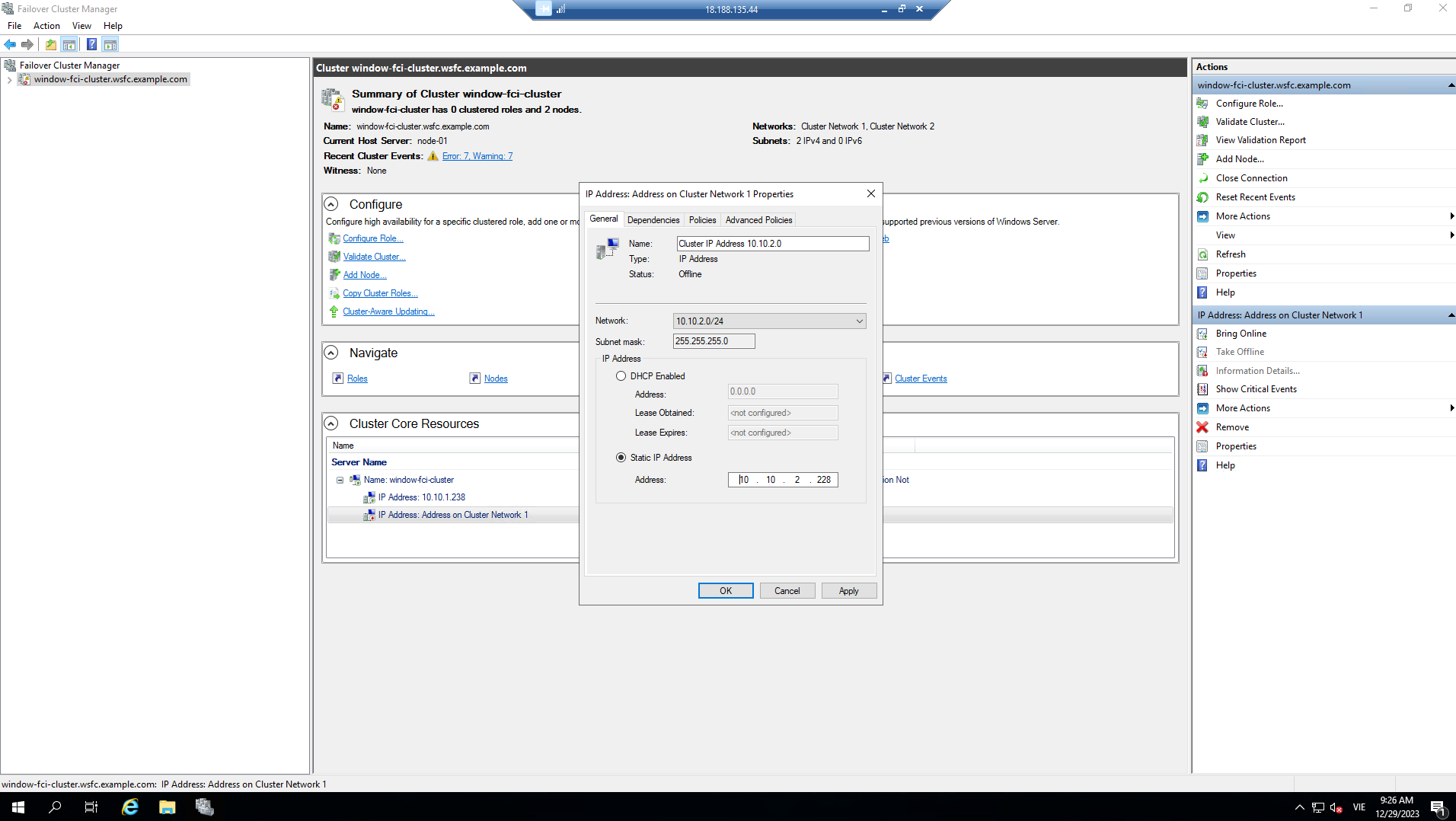
You will see one Online and one Offline.