Create User for SQL Agent
How to Create a New User Account in a Domain for SQL Agent
- Create a New User Account: In Active Directory Users and Computers, create a new user account with the username sqlagent in the domain wsfc. This can be done by right-clicking on the desired folder, selecting New, and then choosing User.
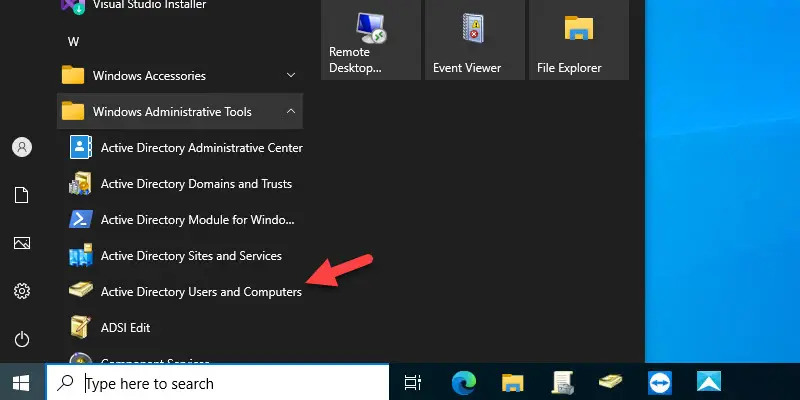
-
Enter User Details:
- First name: SQL
- Last name: Agent
- User logon name: sqlagent
- Email address (optional): sqlagent@wsfc.example.com
- Other information can be filled in as needed.
-
Set Password:
- Use a consistent password for ease of setup: P@ssw0rd123!
- Select the option “User must change password at next logon” if required, depending on your organization’s security policy.
-
Complete the Account Creation Process: After completing the above steps, click Next, then Finish to complete the account creation process.
-
Confirm the Account: Verify that the wsfc\sqlagent account has been created correctly and is ready for use by SQL Agent.
Remember to review and adjust security settings and access permissions as needed and in accordance with your organization’s policies.