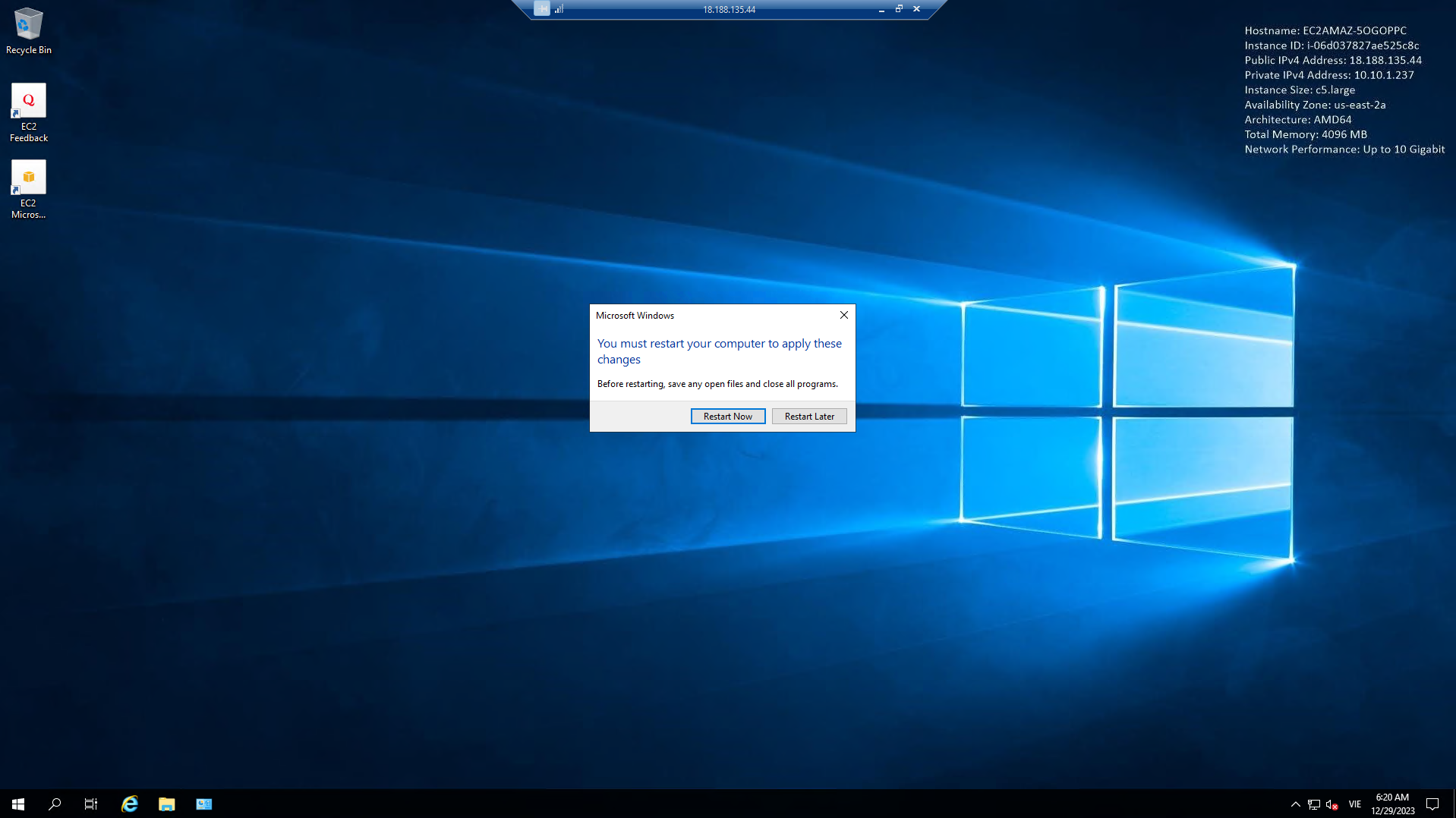Join domain
Join domain
-
Retrieve the IP Address of the DNS server from AWS Managed Microsoft AD: This information can be found in Directory Services > Directories > the Directory ID link for your directory > Directory details and Networking & Security sections.
-
Connect to a Windows instance within the AWS Managed Microsoft AD Active Directory:
- Connect to the instance using any Remote Desktop Protocol client.
- Open the TCP/IPv4 properties dialog on the instance.
- Open Network Connections.
- Tip: Directly open Network Connections by running the following command from the command prompt on the instance:
%SystemRoot%\system32\control.exe ncpa.cpl - Right-click on any activated network connection and select Properties from the context menu.
- In the connection properties dialog, double-click Internet Protocol Version 4.
- Select Use the following DNS server addresses, change the Preferred DNS server and Alternate DNS server addresses to the IP address of the DNS server of AWS Managed Microsoft AD, and click OK.
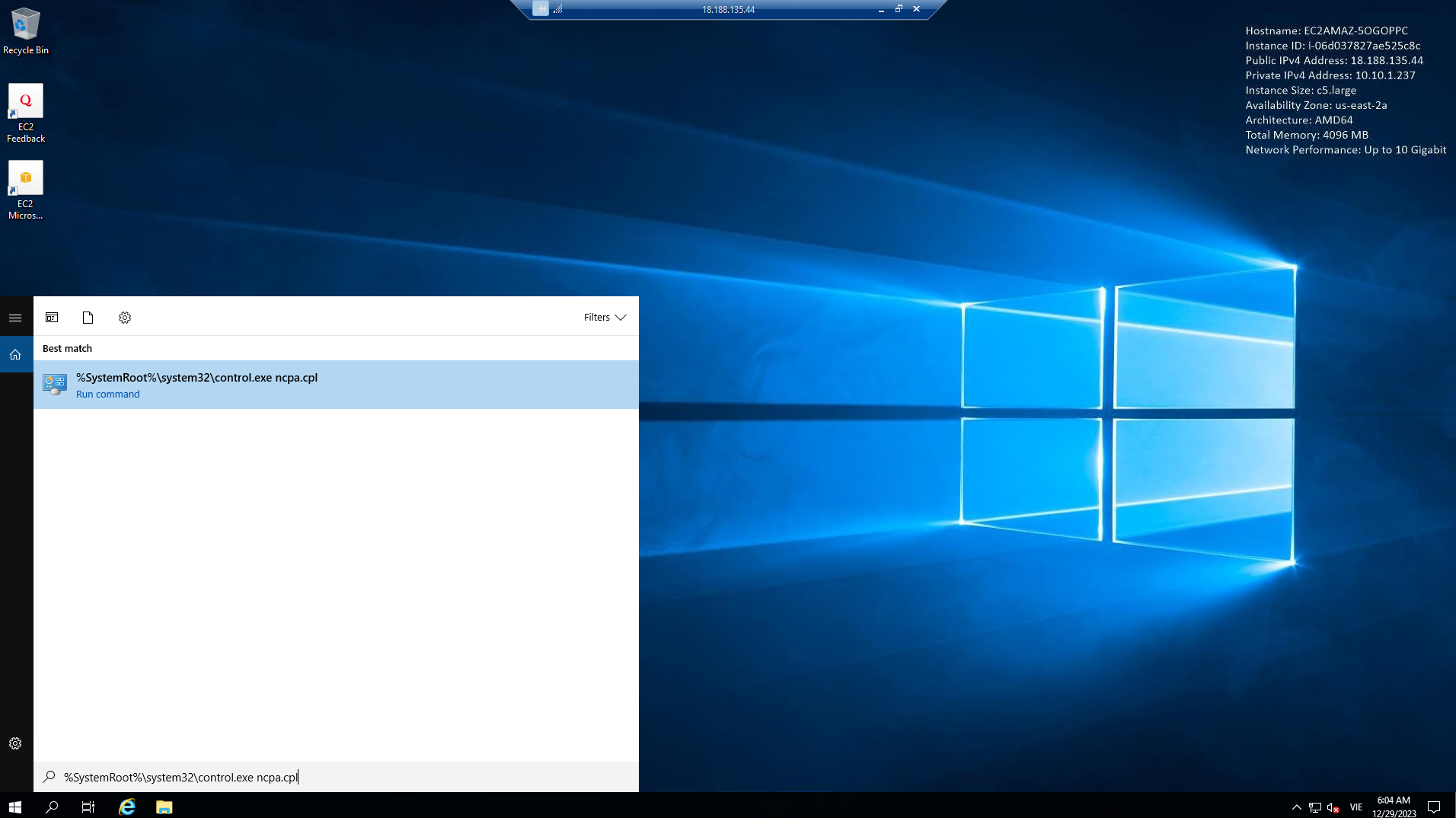
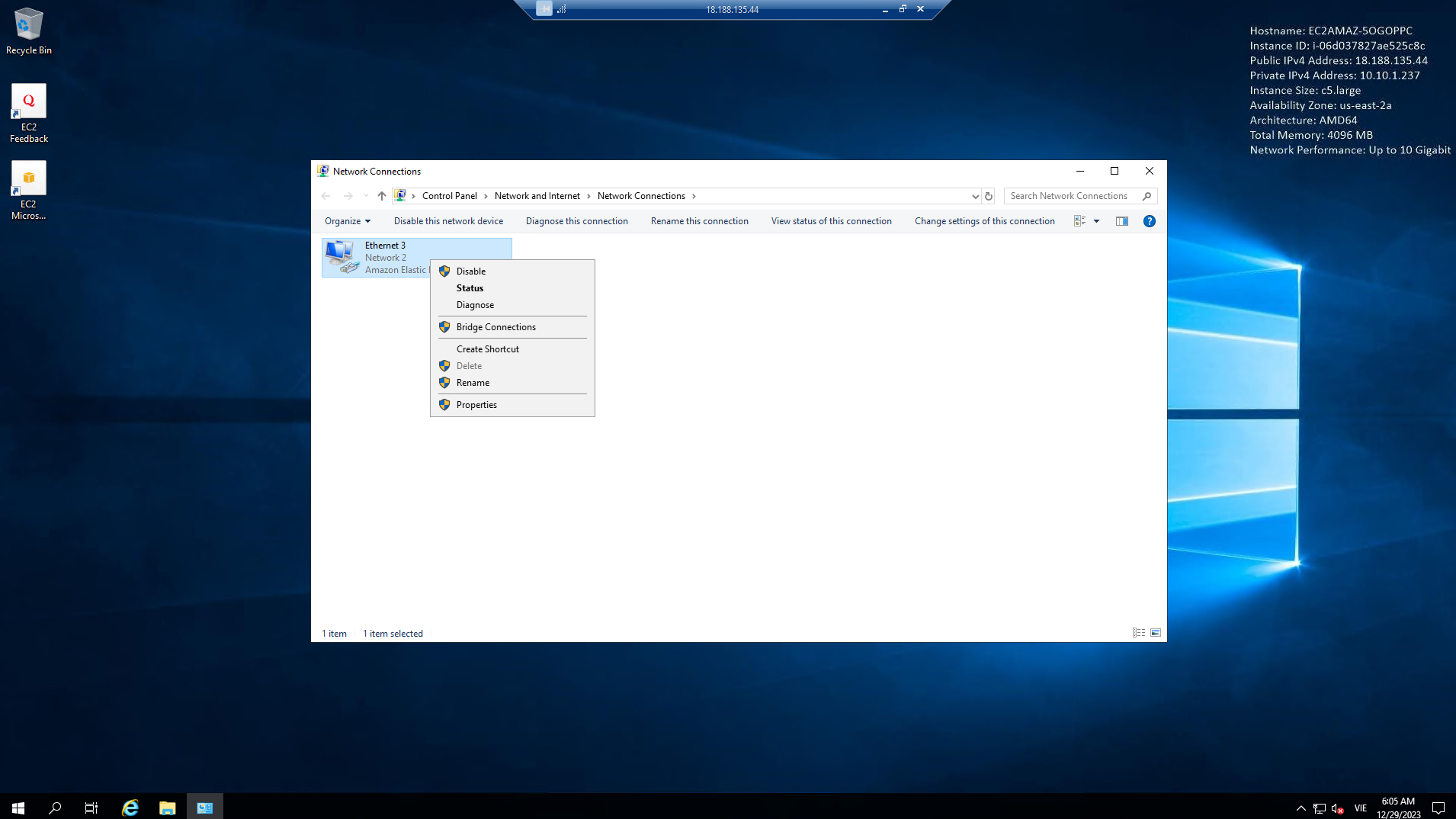
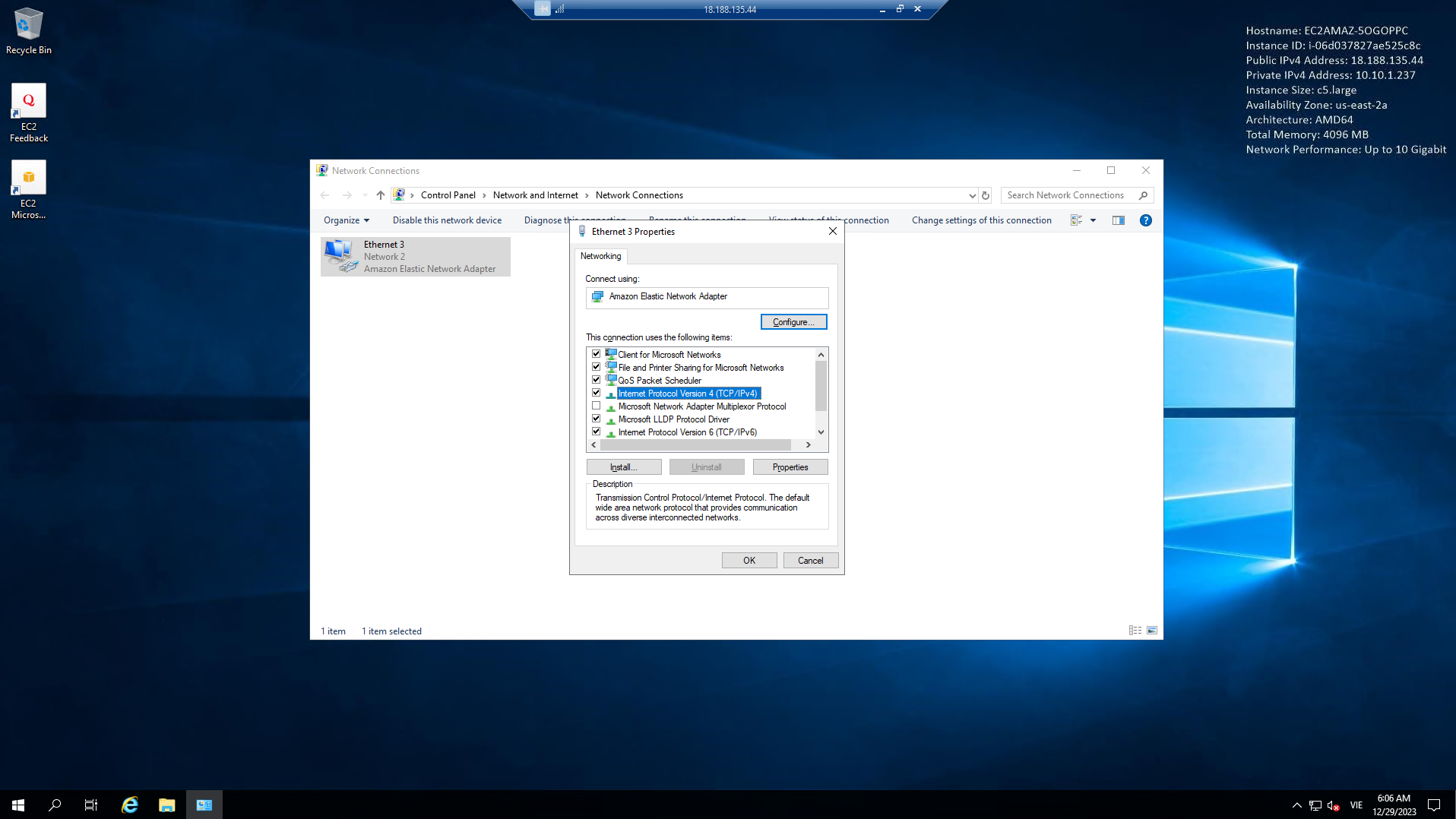
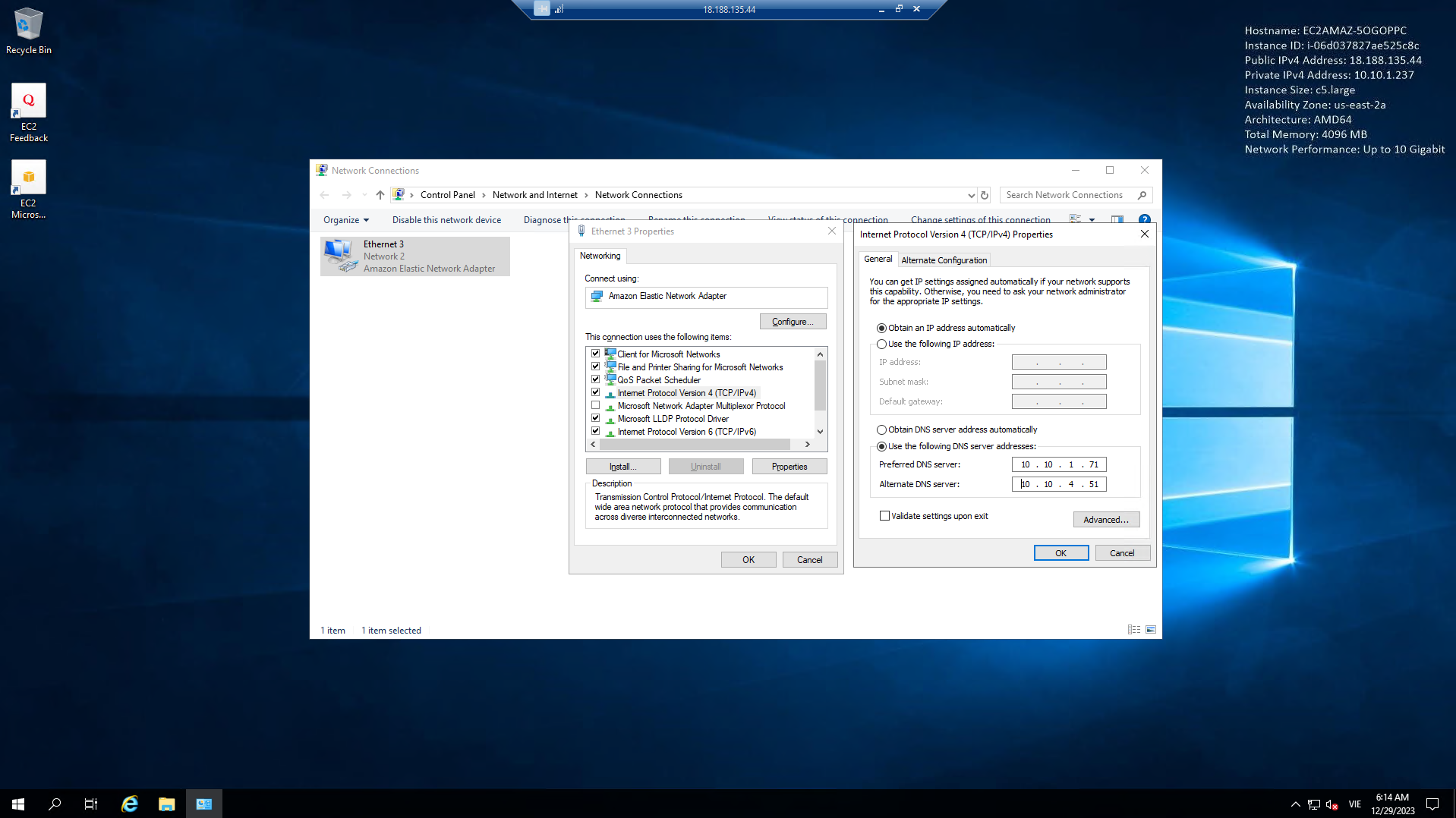
- Open the System Properties dialog for the instance:
- Select the Computer Name tab and click Change.
- Tip: Directly open the System Properties dialog by running the following command from the command prompt on the instance:
%SystemRoot%\system32\control.exe sysdm.cpl - In the Member of field, select Domain, enter the full name of the AWS Managed Microsoft AD Active Directory, and click OK.
- When prompted for a domain administrator’s username and password, enter the login and password of an account with domain join privileges. For more information on delegating these privileges, see Delegate directory join privileges for AWS Managed Microsoft AD.
- Note: You can enter the full domain name or NetBIOS name, followed by a backslash (), and then the username. For example:
corp.example.com\administratororcorp\administrator. - After receiving the welcome message to the domain, restart the instance for the changes to take effect.
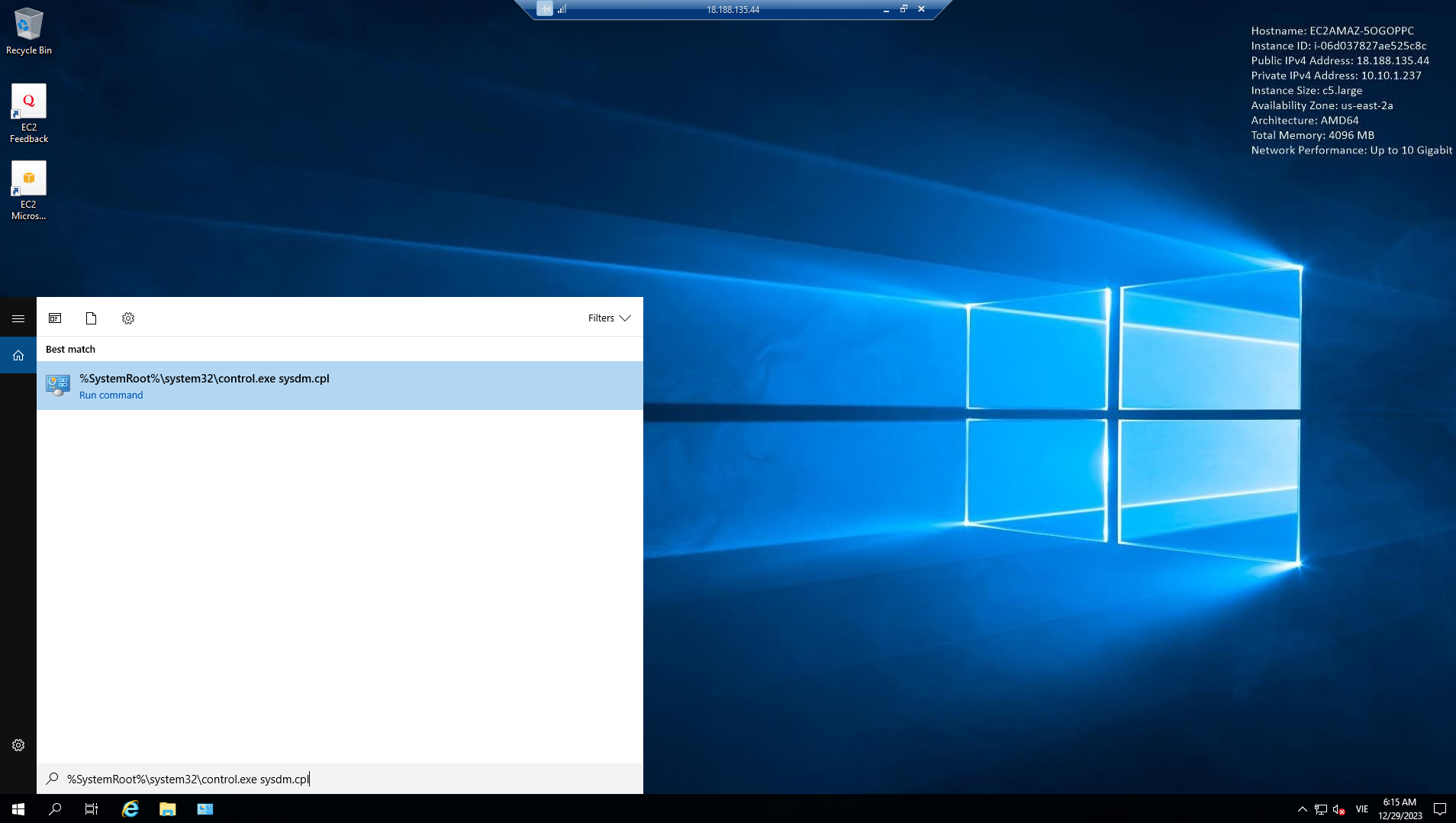
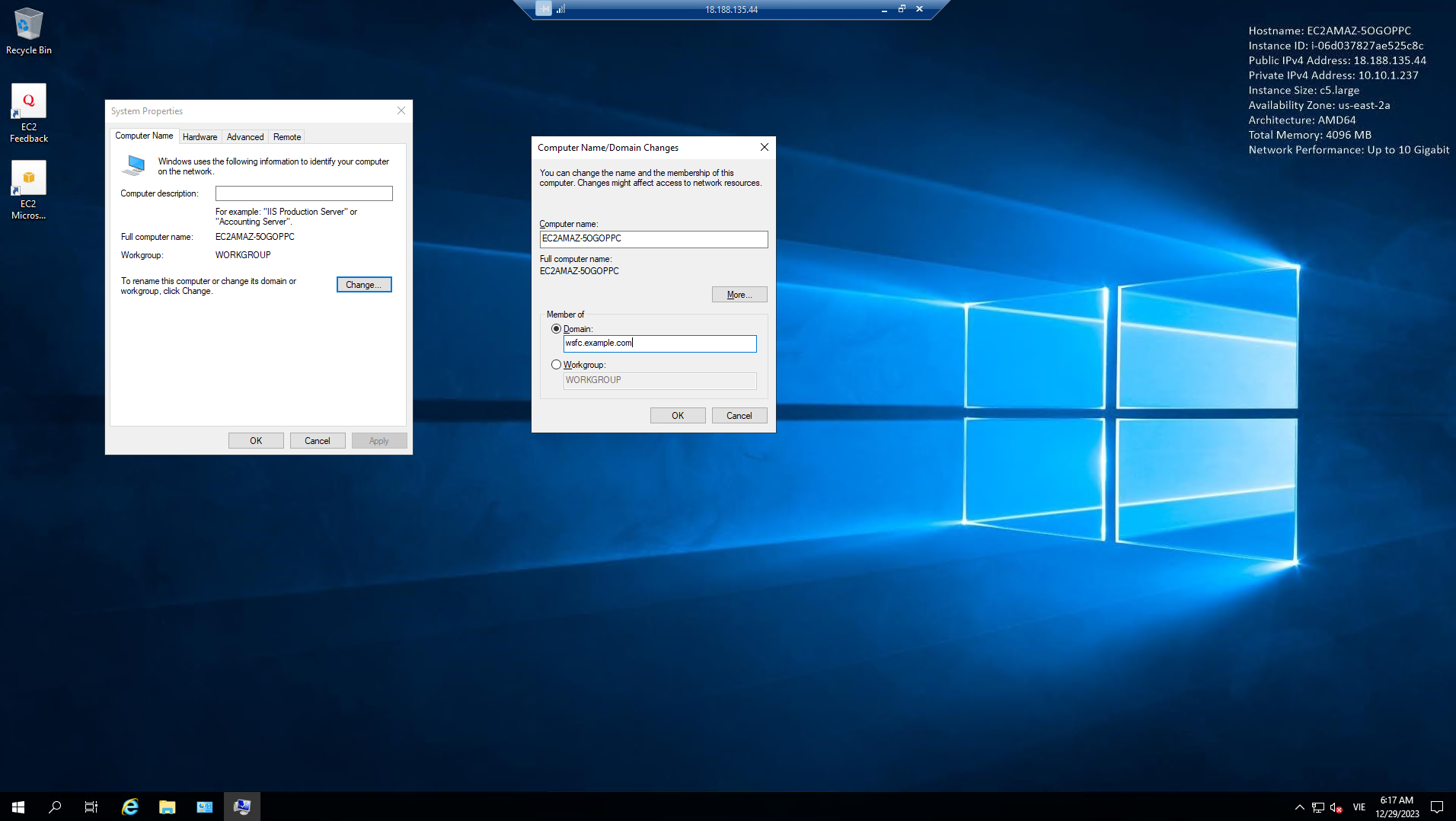
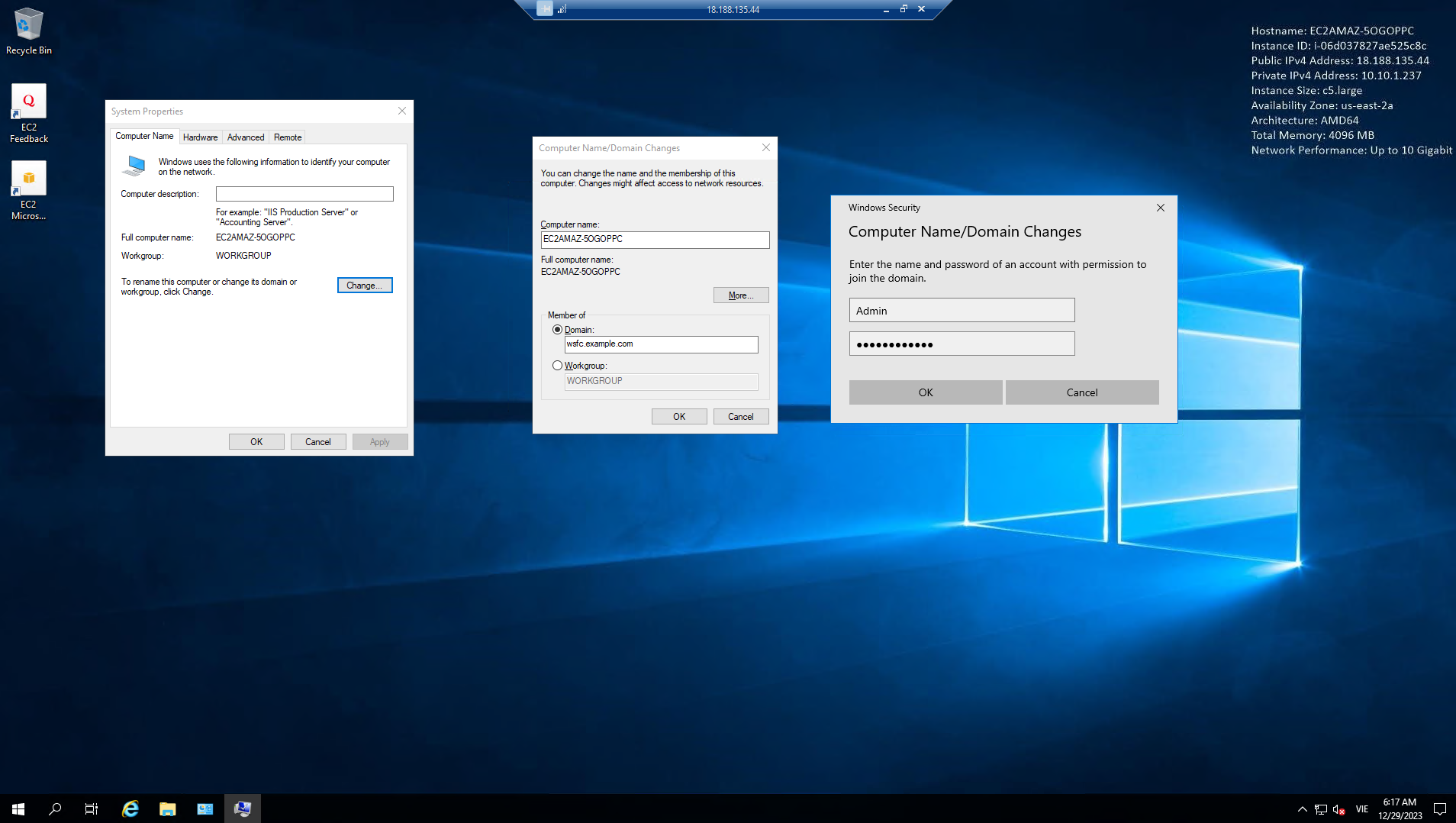
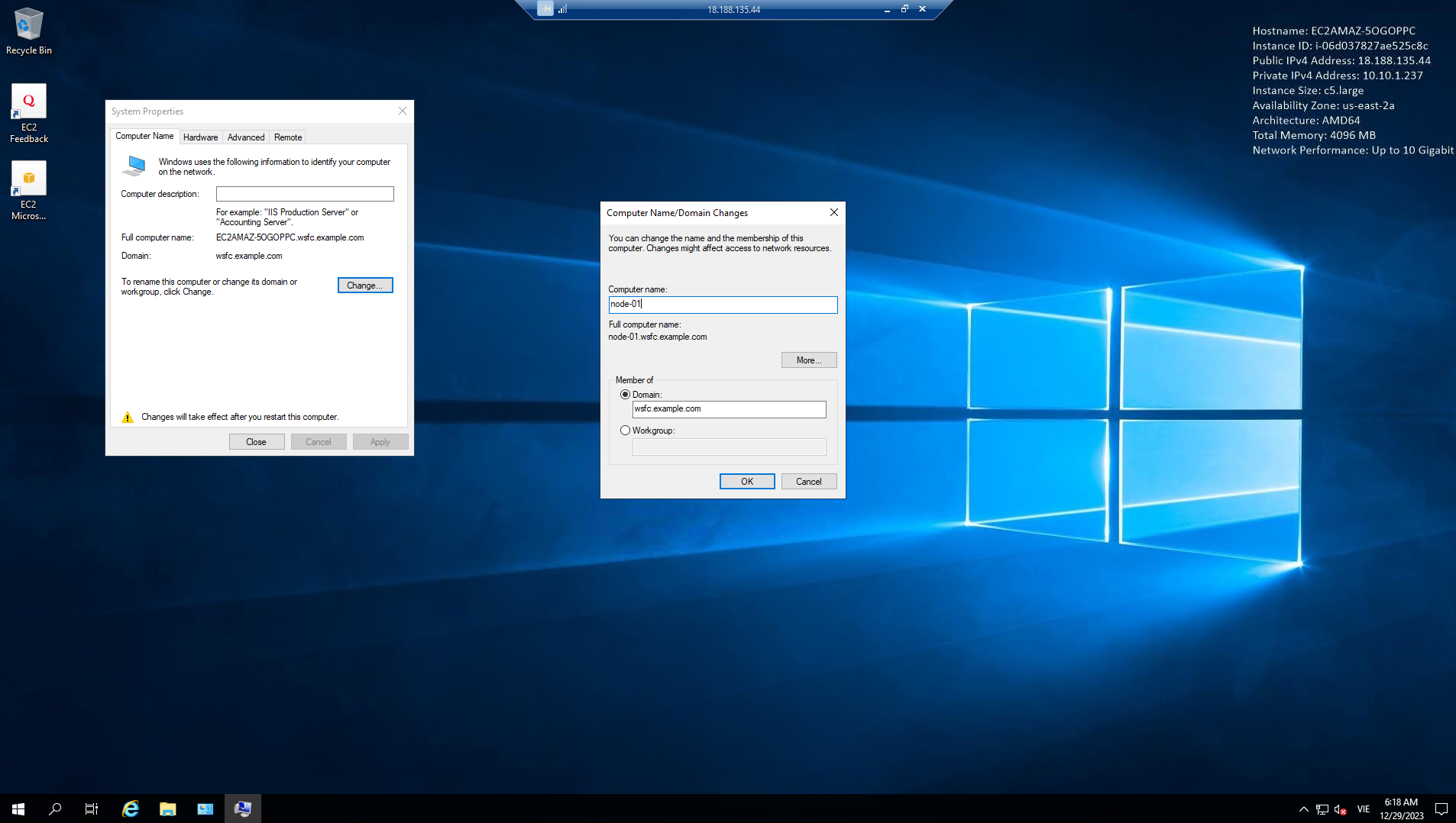
- After the instance has joined the AWS Managed Microsoft AD Active Directory domain, you can remotely log into the instance and install utilities to manage the directory, such as adding users and groups. The instance is restarted after the changes.